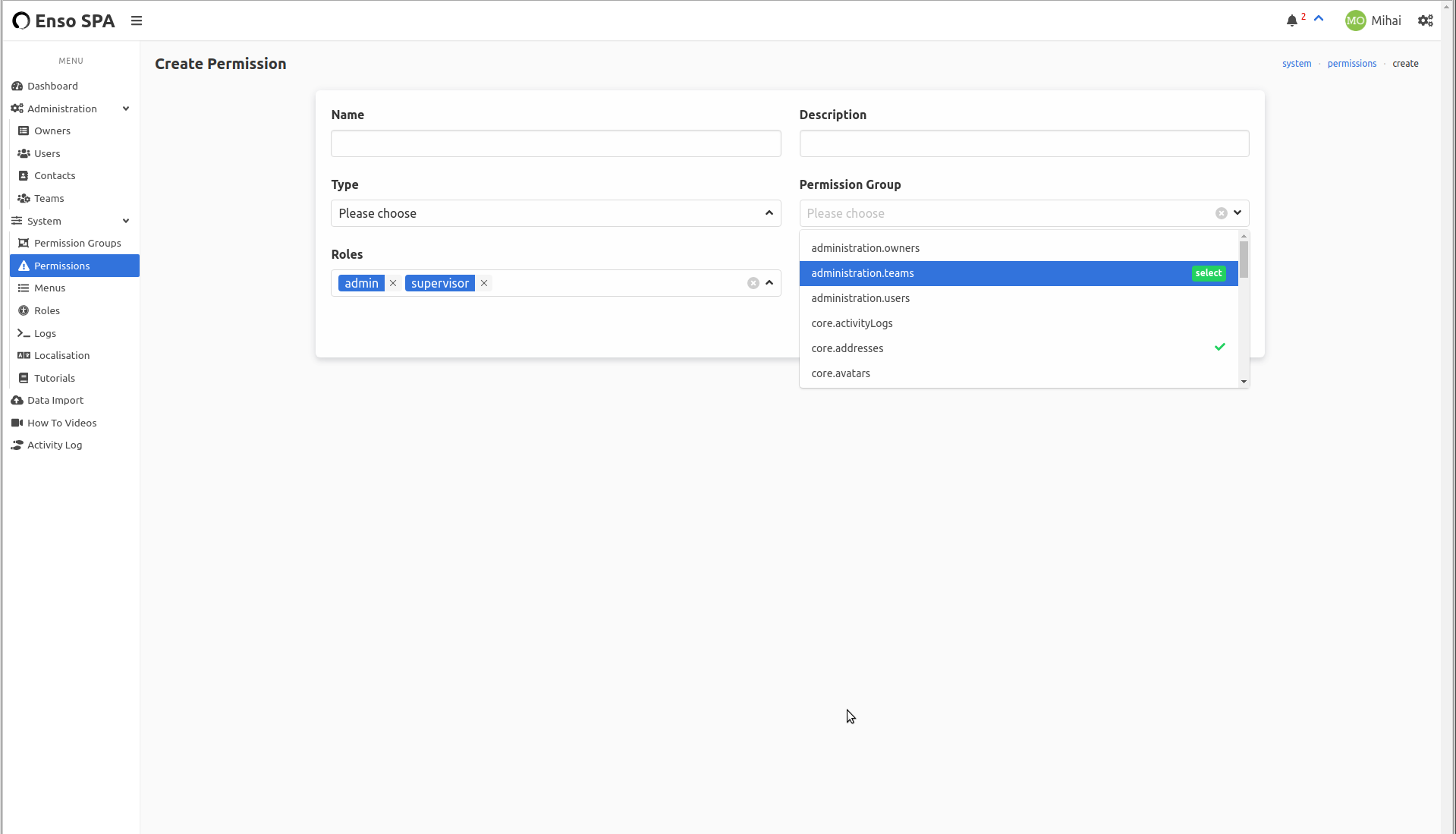Select
Single and multi-select server-side option list builder
This package can work independently of the Enso ecosystem.
The front end assets that utilize this api are present in the select package.
For live examples and demos, you may visit laravel-enso.com
click on the photo to view a short demo in compatible browsers
Installation
Comes pre-installed in Enso.
To install outside of Enso:
- install the package:
composer require laravel-enso/select - install the front end api implementation:
yarn add @enso-ui/select
Features
- a standalone component with minimal dependencies
- the select options can be retrieved via ajax calls or, given directly, via a parameter
- when getting the data via ajax, the component can take various parameters for results filtering
- for the back-end, the package comes with a trait for easy retrieval and formatting of the data
- can filter the option list dynamically even based on the model’s one-to-many / many-to-many relationships
- can search in multiple attributes of a model, and the attribute(s) may be nested
- can specify the attribute used as label for the select options
- can be used to create a new 'tag' if no suitable result is found (soon)
- can use the arrow keys to navigate the list of results and Enter to select/deselect
- is as small as can be, without skimping on features
Usage
Use the
OptionsBuildertrait in your desired (select) ControllerDefine an
optionsroute for your Controller (and permissions as required)Declare inside your controller the
$modelproperty as shown below:protected $model = Model::classwhere
Model::classwill be the Model used by the builder to extract the list of optionsYou can use model computed attributes to display attributes when using the server-side mode, since the entire model is sent back to the front-end.
By default, the model’s
nameattribute as a label for the select option list - but this is customizable - and theidfor the key. See the options bellow for details.In your page/component add the VueSelect component, and pass it the required parameters. Be sure to read the front end's api docs here.
OptionBuilder trait options
$queryAttributes, array with the list of attributes we're searching in, when getting the select options | default['name']| (optional)$model, string, the fully qualified namespace of the class that we're querying on, in order to get the select options | defaultnull| requiredquery(Request $request), a method which will return the query builder that we're using when querying for options | defaultnull| (optional)
Tip
If a query method is provided, it's going to be used, if it's not given, a default query will be constructed, using the given class and other values.
Tip
The query attribute(s) given may have a nested structure, for instance user.name where user is a relationship on the model.
In such a case the builder will follow through the relationships to query the given attribute.
Contributions
are welcome. Pull requests are great, but issues are good too.
License
This package is released under the MIT license.
← Searchable Services →