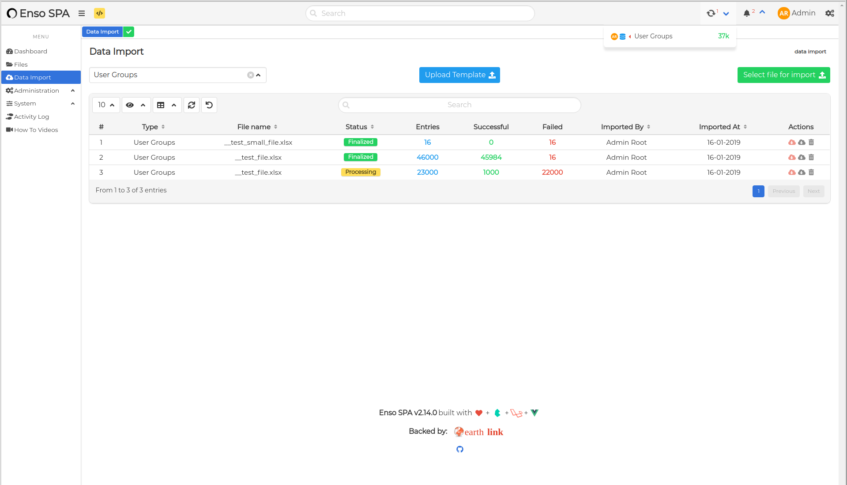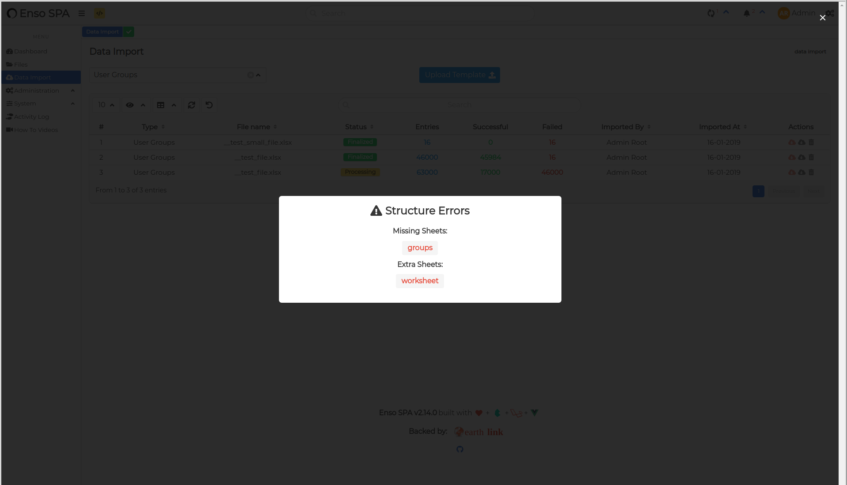DataImport
Incredibly powerful, efficient, unlimited number of rows, queues based Excel importer dependency for Laravel Enso.
This package works exclusively within the Enso ecosystem.
The front end assets that utilize this api are present in the ui package.
For live examples and demos, you may visit laravel-enso.com
click on the photo to view a short demo in compatible browsers
Installation
Comes pre-installed in Enso.
Features
- allows the import of big files with the number of rows only limited by the xlsx file format, by splitting the data in chunks and handling them on multiple queues
- uses JSON templates to configure
xlsxfile imports into the application, with minimum custom logic - import types are defined in the package configuration
- each import type can be validated against required columns, sheets, data types and more
- the Laravel validation is utilized for maximum reuse of existing mechanisms while custom validators can be added when necessary
- an example import type is included by default in the package
- uses Spout for reading the
xlsxfile - uses Laravel's queueing system and its auto-balancing features for efficient asynchronous, parallel processing
- blocking file structure validation
- non blocking file contents validation
- content import issues are made available in the rejected rows summary, a downloadable
xlsxfile with the same structure as the import file, with an extra column (on each sheet) that will describe all the validation errors for each row - features real time import progress reporting in the UI
beforeandafterhooks which are available during the importing process- comes with an utility ExcelSeeder class, that can be used to seed your tables using data from excel files
Usage
Publish the configuration, example classes and assets:
php artisan vendor:publish --tag=dataimport-configphp artisan vendor:publish --tag=dataimport-examples
In the library
samplesfolder,vendor/laravel-enso/dataimport/samples, we have included a couple of sample import files for you to play with. It is strongly recommended that you check out the provided samples before attempting to create your own importers.
Configuration
The configuration can be found/published in config/enso/imports.php and contains:
validations-string, flag that sets whether import template validations are also executed in production, valid values arealways/local/yourEnv| defaultlocalchunkSize-number, default1000, the number of records in a chunk. It should be adjusted for optimum performance on your machine. Note that the size can also be given in the import template, thus overriding the global valuesplittingQueue-string, defaultsplit, the name of the queue for the chunk splitting job. Can also be set individually, for each import, in its templatequeues-array, the configuration for all the queues used during the import process. Note that it's good practice to have more processes for the splitting queue as this is an intensive process, and it needs to keep the other queues 'busy'. Obviously, these queues must be set up in the Laravelqueueconfiguration file.timeout-number, default60 * 5, the Laravel job timeout for the splitting and the rejected summary report generation jobserrorColumn-string, default_errorsthe name of the error column used to report issues with the import rows (which appears in the rejected summary xlsx file)notifications-array, default['broadcast', 'database'], the list of channels used to notify the userconfigs- configuration array, with what's needed to hook the JSON templates to the import package:label- the label visible to the user in the interfacetemplate- the relative path to the JSON import templates
JSON Template structure:
timeout,number, optional, local overriding configuration for theenso.dataimport.timeoutoptionqueue,string, optional, name of the queue used to run the import onparams,array, optional, array of parameter objects, that can be passed to an importer classsheets,array, required, array of sheet configuration objects | required
Note that the importer expects to find just the sheets given in the template, meaning it will report an error if there are missing sheets but also if there are extra sheets.
Params Configuration object structure:
The configuration object attributes are similar in type and structure to the parameters used within the JSON Form Builder template to configure a form field.
name,string, the name of the parameter as it is passed to the importer class, within the$paramsobjectvalidations, string, the Laravel style validations to be applied to the respective parameterlabel,string, the label used for the field generated for the parameter,value,mixed, the default, starting value for the parameter,type,string, type of the input generated for this parameter,route,string, the route for the select type parameterparams,object, any parameters applied for the input generated for this parameter
Sheet Configuration object structure:
name,string, required, the name of the sheet. Should be lower snake cased if the sheet name contains spaces, so usesale_entriesinstead ofSale entriesimporterClass,string, required, the fully qualified importer class name. The class contains the actual the import logic.validatorClass,string, optional, the fully qualified custom validator class name, if you are using custom validatorschunkSize,number, optional, the size of the chunk used during splittingcolumns,array, required, contains the column configuration objects
Column Configuration object structure:
name,string, required, the name of the column. Similar to the sheet name, column names should be lower snake cased, so usemobile_phoneinstead ofMobile phonevalidations,string, optional, the desired Laravel (Request) validation that you want applied for this column
Please note that the import does not continue if structure errors are encountered, such as missing sheets or columns. If there are no structure errors and content errors are found, the rows with errors are skipped and valid rows are imported.
The importer class
The importer class given in the JSON template is responsible for doing the actual importing, once the file has been validated.
Your importer class needs to implement the LaravelEnso\DataImport\app\Contracts\Importable interface
and implement the run() method.
The run method receives a row object, which you can use to implement your import logic.
If you need pre/post import logic for your import, you can then also implement the following interfaces:
LaravelEnso\DataImport\app\Contracts\AfterHook- requires that you implement theafter(Obj $params)methodLaravelEnso\DataImport\app\Contracts\BeforeHook- requires that you implement thebefore(Obj $params)method
Inside the two methods you can add your extra logic.
If you must have the user that is requesting the import available during the import,
you may also add the LaravelEnso\DataImport\app\Contracts\Authenticates marker interface on your
importer class.
The custom validator class
There might be cases where it's not enough to use the Laravel Request Validation methods. For more complex scenarios you can create a custom validator class and declare it your template.
The validator class must extend the LaravelEnso\DataImport\app\Services\Validators\Validator
abstract class and implement the run() method.
Here you'll have access to the parent class' addError(string $error) method.
You may use it to add any required issues for the data that fails your custom validation logic.
The rejected rows summary file
You will notice that the summary file has an identical structure with the import file, with the exception of one last column, the errors column, that is used to present the issues for each row.
The idea behind creating this kind of report file is for the user to be able to get a list of import issues in a format that allows him to quickly correct any errors in the file, delete the errors column and then simply re-import the summary file.
Excel Seeder
When seeding your database, you may use regular seeders and fill your tables with random data (as configured) but when you have specific data, you may want to set the actual data from the beginning. While there's more than one way to achieve this, the Excel Seeder helper allows you to seed your table by using data provided in an excel file, through an import
- basically it's a seeder adapter for a regular data import.
There are multiple advantages to this:
- the data is present in an excel file, and can be added and updated by almost any person
- even after initially seeding the database, since the import is going to remain available, additional files can be later imported for updates
Steps
- create a data import, following your usual flow
- create your excel seeder class, that will be using the import you added at step 1
- save it on the
database/seeds/path - note that your class must extend the
ExcelSeederclass - inside, add the
$typeparameter and use for value the type of the import created at the first step
- save it on the
- add the actual excel file containing the data to be used when seeding
- the file should be placed on the
storage/app/filespath - the name of the file needs to be the type of the import, and and must have an
xlsxextension - since you're going to be committing the file to the repository,
don't forget to add it to the
.gitignoreexclusion list
- the file should be placed on the
- run the seed process with
php artisan db:seed- the seeder will run the import process & the data will be available in the database
- you'll also be able to see the result of the import in the data imports index page
Publishes
php artisan vendor:publish --tag=data-import-config- configuration filesphp artisan vendor:publish --tag=data-import-examples- example importphp artisan vendor:publish --tag=data-import-factory- the factory for the DataImport modelphp artisan vendor:publish --tag=enso-factories- a common alias for publishing all enso factories, once a newer version is released, can be used with the--forceflagphp artisan vendor:publish --tag=data-import-mail- the email templatesphp artisan vendor:publish --tag=enso-config- a common alias for when wanting to update configuration, once a newer version is released, can be used with the--forceflagphp artisan vendor:publish --tag=enso-mail- a common alias for when wanting to update the email templates, once a newer version is released, can be used with the--forceflag
External dependencies
Contributions
are welcome. Pull requests are great, but issues are good too.
License
This package is released under the MIT license.