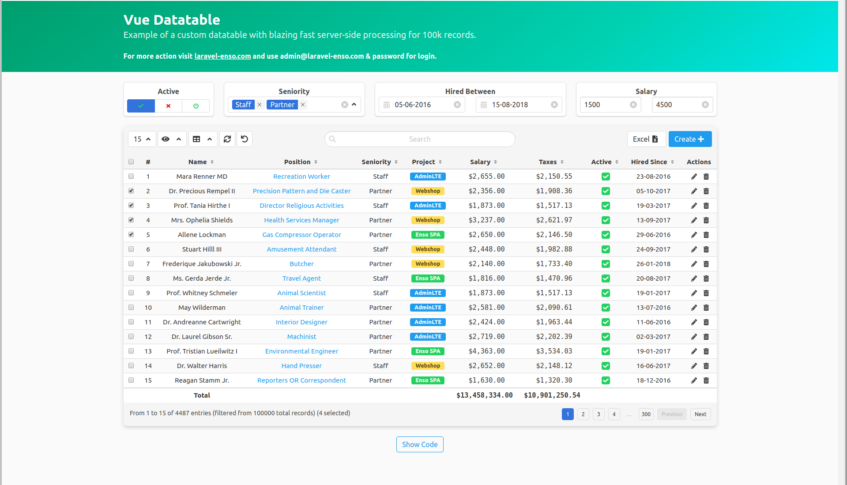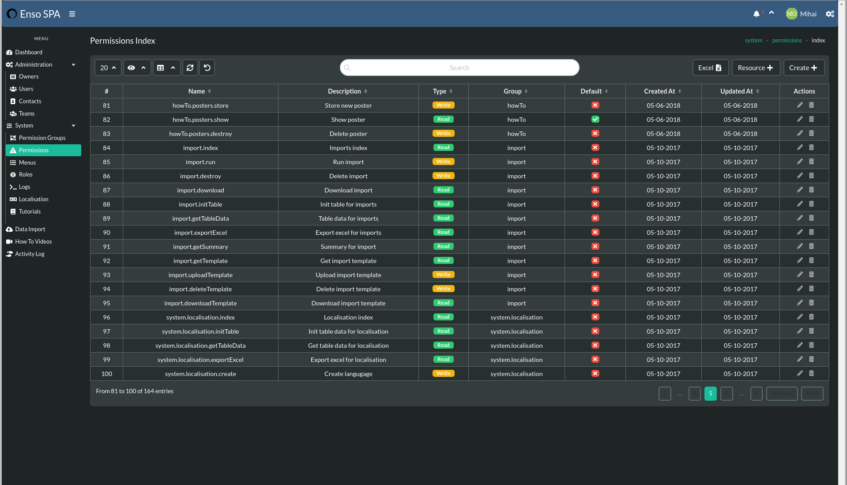Tables
Data Table package with server-side processing, unlimited exporting and VueJS components. Quickly build any complex table based on a JSON template.
This package can work independently of the Enso ecosystem.
The front end assets that utilize this API are present in the tables package.
For live examples and demos, you may visit laravel-enso.com
click on the photo to view a short demo in compatible browsers
click on the photo to view an export demo in compatible browsers
Installation
Comes pre-installed in Enso.
To install outside of Enso:
install the package
composer require laravel-enso/tablesif needed, publish and customize the config:
php artisan vendor:publish --tag=tables-configinstall front end for the API implementation for the package - tables. Be sure to check out the front end's docs here.
Features
- efficient server side data loading
- multi-column searching
- multi-column sorting with the option to set per column default sorting
- configurable pagination
- user customizable column visibility
- configurable action buttons
- beautiful tag rendering for boolean flags
- can display and format numbers to improve aspect, alignment or show monetary values, and the formatting can be customized via the template
- full customization via the use of scoped slots for your columns
- smart resizing & auto-hide based on screen width. Data is still accessible under an optional child row
- tooltips for columns/rows
- front-end translations for labels and even data
- configurable, on-the-fly view modes: narrow, striped, bordered, hover
- configurable column alignment from the template: left / center / right
- preferences/state save for each table in the browser's localStorage
- server-side Excel exporting of the table data, using your current sorting and filtering choices, with email notification and optional push notifications. The export supports a practically unlimited data-set and features real time progress reporting in the interface
- reloading of data on demand
- resetting of the filters, ordering, etc
- smart management of huge data-sets, with configurable limit
- possibility to define actions that apply to the entire, filtered, dataset
- Enso Enum computation
- Laravel accessors for the main query model
- the table configuration template for is designed to be as light and straightforward as possible without losing out on features
- caching support for speeding up the retrieval of data
- thorough validation of the JSON template with developer friendly messages, in order to avoid misconfiguration issues
- Eloquent query friendly with the possibility to easily display nested models attribute values
- can be used independently of the Enso ecosystem
- front-end - back-end communication is as optimized as possible, while caching is utilized where it makes sense
- dynamic filters system:
- add as many filters as you want through the configuration template
- users can then apply and configure one or more filters from the filter menu
- all current filters are saved to the browser local storage
- users can also save combinations of filters under scenarios, and then switch between scenarios
In the future
- PDF export alongside the XLSX report
Usage
The VueJS Data Table component works by pulling its configuration through an initialization request. After loading its configuration through that first request, it makes another request for pulling in its data, based on its configuration.
If UI changes occur that require the reload of the data (such as when searching, sorting, etc) or the loading of additional data, such as when changing to the next page of results, another request for data is made.
This means that the configuration is not re-read as long as the component is not re-drawn.
Note: In order to make the above requests, named routes are required.
Steps:
- Create the JSON table configuration template.
Example: permissions.json
Create the init table controller which specifies which table builder class is to be used.
use LaravelEnso\Tables\app\Traits\Init; use LaravelEnso\Permissions\app\Tables\Builders\PermissionTable; class InitTable extends Controller { use Init; protected $tableClass = PermissionTable::class; }Example: TableController.php
Note the use of the
Inittrait that should be imported from theLaravelEnso\Tablespackage.Create the table data controller which is used to fetch the data for the front-end:
use LaravelEnso\Tables\app\Traits\Data; use LaravelEnso\Permissions\app\Tables\Builders\PermissionTable; class TableData extends Controller { use Data; protected $tableClass = PermissionTable::class; }Example: TableData.php
The
$tableClassvalue used here is the same as the one from the previous step.Note the use of the
Datatrait that should be imported from theLaravelEnso\Tablespackage.OPTIONAL: If you plan to have the data from the table exportable from the interface, you may create a third controller used in this case:
use LaravelEnso\Tables\app\Traits\Excel; use LaravelEnso\Permissions\app\Tables\Builders\PermissionTable; class ExportExcel extends Controller { use Excel; protected $tableClass = PermissionTable::class; }Create the table builder class, which must implement the
Tablecontract, thus requiring thequery()and thetemplatePath()methods.In the example below we're using a pattern where we're also utilizing a
$templatePathconstant for better readability as well as making it easier to extend the class, if required.use LaravelEnso\Tables\app\Contracts\Table; class PermissionTable implements Table { protected const TemplatePath = __DIR__.'/../Templates/permissions.json'; public function query(): Builder { return Permission::selectRaw(' permissions.id, permissions.name, permissions.description, permissions.type, permissions.created_at, permissions.is_default '); } public function templatePath(): string { return static::TemplatePath; } }
Example: PermissionTable
Declare the route(s) in your routes file, to make available your controller's methods
Route::get('initTable', 'InitTable')->name('initTable'); Route::get('tableData', 'TableData')->name('tableData'); Route::get('exportExcel', 'ExportExcel')->name('exportExcel');Example: api.php
Import and place place the
VueTableVueJS component in your page/component and pass it the necessary properties. Within the Enso ecosystem, you may use instead theEnsoTablecomponent which requires fewer parameters as it uses Enso specific defaults.
EnsoTable example: index.vue
VueTable example: index.blade.php
Advanced Usage
For most use cases, if you want to filter the results in your tables, it is enough to add the desired columns in your template, mark them as searchable, and start typing in the UI search box.
In a similar fashion, if you want to compute totals for numeric columns, mark the desired columns as having totals and you're set.
For both cases, totals are applied, results are filtered and the row count is properly computed.
For more complex scenarios, where you might need to alter the query depending on other parameters, use complicated raw queries, etc. there are optional interfaces available for the table builder class.
CustomFilter
There will be cases when you'll want to add filters for a table and perform a query with extra clauses, depending on what the user chooses for those filters.
You could, conditionally build your main table query (the one from your query() method)
depending on what parameters you get in your request, but in that case the Tables package logic
wouldn't know you're actually applying a filter, since you'd be modifying the query; as consequence,
the reported count would be incorrect.
The proper way to apply filters is to have your builder class implement the CustomFilter interface,
and the two required methods:
filterApplies(Obj $params): boolfilter(Builder $query, Obj $params)
The filterApplies(Obj $params): bool method receives the $params property from the request and
should check return true when filters are to be applied.
For example:
public function filterApplies(Obj $params): bool
{
return $params->filled('is_expired');
}
The filter(Builder $query, Obj $params) receives the resulted query builder from
the main query() method as well as the request params, and should be used to
actually add the filters.
For example:
public function filter(Builder $query, Obj $params)
{
$query->when($params->get('is_expired') === true, function ($query) {
$query->whereNotNull('expired_at');
})->when($params->get('is_expired') === false, function ($query) {
$query->whereNull('expired_at');
});
}
RawTotal
The RawTotal interface demands the implementation of the rawTotal(Obj $column): string
public method.
The method should return a raw query string that would compute the desired total.
The Tables logic will then use this query string and apply it at the proper moment in the data request lifecycle.
Note that in this case, you'll also want to add the "rawTotal" value to the "meta"
section of you column's json configuration template.
AuthenticatesOnExport
The AuthenticatesOnExport marker interface is to be used on table builder classes
where it is mandatory to have available the user requesting the export within the export
flow. This could be useful in cases where the export is different depending on the
principal user.
DynamicTemplate
The DynamicTemplate interface demands the implementation of the
cachePrefix(): string method and is to be used on table builder classes
where the utilized template depends on other factors, such as the principal user,
and where you want to show different sets of data.
This is required when caching the template because it would mean that the cached template would be available for all users irrespective of what columns they otherwise should or should not see.
Configuration
The package comes with a publishable configuration file which you may update in order to fit your project requirements. The various options are explained below.
return [
'cache' => [
'template' => 'production',
'count' => true,
'prefix' => 'enso:tables',
'tag' => 'enso:tables',
],
'validations' => 'local',
'dtRowId' => 'id',
'labels' => [
'crtNo' => '#',
'actions' => 'Actions',
],
'lengthMenu' => [
10, 15, 20, 25, 30,
],
'buttons' => [
'global' => [
'create' => [
'icon' => 'plus',
'class' => null,
'routeSuffix' => 'create',
'event' => 'create',
'action' => 'router',
'label' => 'Create',
],
'excel' => [
'icon' => 'file-excel',
'class' => null,
'routeSuffix' => 'exportExcel',
'event' => 'export-excel',
'action' => 'export',
'label' => 'Excel',
],
'action' => [
'icon' => 'check',
'class' => null,
'routeSuffix' => 'action',
'event' => 'custom-action',
'postEvent' => 'custom-action-done',
'action' => 'ajax',
'method' => 'PATCH',
'label' => 'Action',
'message' => 'Custom Action. Are you sure?',
'confirmation' => true,
],
],
'row' => [
'show' => [
'icon' => 'eye',
'class' => 'is-row-button',
'routeSuffix' => 'show',
'event' => 'show',
'action' => 'router',
],
'edit' => [
'icon' => 'pencil-alt',
'class' => 'is-row-button',
'routeSuffix' => 'edit',
'event' => 'edit',
'action' => 'router',
],
'destroy' => [
'icon' => 'trash-alt',
'class' => 'is-row-button',
'routeSuffix' => 'destroy',
'event' => 'destroy',
'action' => 'ajax',
'method' => 'DELETE',
'message' => 'The selected record is about to be deleted. Are you sure?',
'confirmation' => true,
'postEvent' => 'destroyed',
],
'download' => [
'icon' => 'cloud-download-alt',
'class' => 'is-row-button',
'routeSuffix' => 'download',
'event' => 'download',
'action' => 'href',
],
],
],
'style' => [
'default' => ['hover', 'center'],
'mapping' => [
'left' => 'has-text-left',
'center' => 'has-text-centered',
'right' => 'has-text-right',
'compact' => 'is-narrow',
'striped' => 'is-striped',
'bordered' => 'is-bordered',
'hover' => 'is-hoverable',
],
'highlight' => 'has-background-info',
],
'controls' => ['length', 'columns', 'style', 'reload', 'reset'],
'export' => [
'path' => 'exports',
'timeout' => 60 * 60,
'sheetLimit' => 1000000,
'notifications' => ['email', 'broadcast', 'database'],
],
'queues' => [
'exports' => 'heavy',
'notifications' => 'notifications',
],
'dateFormat' => 'd-m-Y',
'fullInfoRecordLimit' => 1000000,
'debounce' => 350,
'responsive' => true,
'method' => 'GET',
'dataRouteSuffix' => 'tableData',
'comparisonOperator' => 'LIKE',
'searchModes' => ['full', 'startsWith', 'endsWith'],
'searchMode' => 'startsWith',
];
cache
A few cache-related options are available:
template, is a string, values may benever/always/production/local/yourEnvironment, default isproductionCaching the template will improve the overall table loading and update.Note that it is recommended that during deployment you add a step where you call the
php artisan enso:tables:clearcommand in order to clear the cached templates, otherwise you might not see any changes or have issues until the cache expires.count, is a boolean, default istrue. When counting the number of results for the table,
a count query has to be performed and for costly queries there can be quite a performance improvement if the count result is cached.Note that if caching the count, you should use the
TableCachetrait on the main/base model, so that the count cache is invalidated if when a model is created or deleted.prefix, is a string, default isenso:tables. This is the prefix used by the caching engine.tag, is a string, default isenso:tables. This is the tag used by the caching engine.
If using caching, please also take a look at the Advanced Usage / DynamicTemplate section above so that you don't run into any data security issues.
validations
is a string, values may be always/local/yourEnvironment, default local.
When parsing the template, the given options are validated because we want to avoid misconfiguration
leading to unexpected results. It makes sense to run the validator just during development,
however, if you want to also run it in production, you may configure that here.
dtRowId
is a string, default is 'id'. This is the id attribute's name used internally by the table package,
and is required for routing and actions.
labels
is an array of options for the header names of the implicit columns.
Note that these labels are also translated if a translation function is given to the VueJS component,
through the i18n parameter. Options:
crtNois the current line number, default#actions, is the last table column that contains the row's buttons, defaultActions
lengthMenu
is an array of numbers, default [10, 15, 20, 25, 30] representing the pagination options for the table.
For each table's JSON template, the lengthMenu parameter is also available, and, if given,
it will have higher priority over the global configuration.
This allows for some tables to have a different pagination than the default.
buttons
is an array of button configurations, with 2 types:
global, these buttons are the buttons that are rendered above the above the actual rows, global for the whole table, which do not depend on the data of a particular row. Defaults:create, button for creating a new resourceexcel, button for exporting the contents of the table. Note: The export process takes into account your current sorting and filtering.action, button for applying an action to all the (filtered) table rows
row, these are the buttons rendered in theactioncolumn, and the defaults include:show,edit,destroy,download
style
is an array of style configurations, with 3 sections:
default, array of classes, default is['hover', 'center'], that are applied by default for all tables. Note that you should set just one alignment specific class in the default.mapping, array of configurations for the styles. While designed for/with Bulma, you may specify here custom classes in order to personalize your tableshighlight, string, default ishas-background-info, class which is applied for highlighted rows
controls
is an array, with the types of controls available for all tables. By default all controls are present:
length,columns,style,reload,resetNote that this option can be configured for each table, within the JSON template, in which case the 'local' configuration has priority.
export
is an array of configuration options for exporting the contents of a file. Note: The export process takes into account your current sorting and filtering. Also keep in mind that the export uses Jobs and Queues hence the need for a couple of the following options.
Available options:
path, string, folder where the temporary export file is saved, defaultexports. This folder is expected to reside instorage/apptimeout, number, the value for Laravel jobs timeout, default is60 * 60You may want to tweak this depending on the time the export takes due to the server hardware or other factors.sheetLimit, number, default is1000000, the maximum rows per sheet. If the export contains more rows, they are added to the next sheet(s).notifications, array of notification options, default['mail', 'broadcast', 'database']. Note that email notifications are used for sending the download link for the export file
queues
Here you may configure the queues used for the export process: Available options:
exports, string, defaultheavy, the name of the queue used for the actual export. Keep in mind this queue need to exist for your project configurationnotifications, string, defaultnotifications, the name of the queue used for the real-time progress UI notifications
dateFormat
is a string, default 'd-m-Y', the date format for date columns,
which will be used when displaying date values
debounce
is a number, default 350, the interval value used for the server-side requests (in milliseconds)
fullInfoRecordLimit
is a numeric limit, default 1000000, representing the top result set limit
beyond which the computation of the filtered & totals functionality
becomes disabled by default and is made available on-demand.
responsive
is a boolean, default true, determines if the table is responsive
(automatically hides columns when its width it wider than available)
method
is a string, default is 'GET', values can be either 'GET' or 'POST'.
If you're working with larger tables
sometimes the URI can get too long and you may run into a 414 Exception.
This option allows to configure the request method for fetching data in a local table.
If specified in the table template, the local value will have higher priority over the
global configuration.
dataRouteSuffix
is a string, default is 'tableData', the data route suffix used for all tables.
Similar to fullInfoRecordLimit, you may override the global configuration
by specifying this same parameter in the 'local' table template.
comparisonOperator
is a string, default is 'LIKE', the default comparison operator used when searching. You may override the
global configuration by specifying this same parameter in the 'local' table template.
Valid values are LIKE, ILIKE.
searchModes
is an array, default is ['full', 'startsWith', 'endsWith'], configures the type of searching available
to the user when typing a search string into table's search box.
searchMode
is a string, default is 'startsWith', represents the default search mode and must be enabled in the above
configuration. It can be overridden within each 'local' table template.
Template
{
"routePrefix": "route.prefix",
"dataRouteSuffix": "read.suffix",
"dtRowId": "customId",
"name": "Table Name",
"crtNo": true,
"preview": true,
"flatten": false,
"auth": false,
"debounce": 100,
"lengthMenu": [10, 15, 20, 25, 30],
"method": "POST",
"appends": ["customAttribute"],
"selectable": false,
"comparisonOperator": "LIKE",
"controls": [ "length", "columns", "style", "reload", "reset" ],
"buttons": [
"show", "create", "edit", "destroy", "download", "exportExcel",
{
"type": "row",
"icon": "bell",
"class": "has-text-purple",
"routeSuffix": "custom",
"event": "custom-event",
"postEvent": "custom-post-event",
"action": "router",
"fullRoute": "optional.full.route",
"label": "Button Label",
"tooltip": "Tooltip",
"confirmation": false,
"message": "Are you sure?",
"method": "GET/PUT/PATCH/POST/DELETE",
"params": {
"first": "foo",
"second": "bar"
}
}
],
"columns": [
{
"label": "Name",
"data": "table.column",
"name": "columnAlias",
"meta": ["searchable", "sortable", "sort:ASC", "sort:DESC", "translatable", "boolean", "slot", "rogue", "total", "customTotal", "date", "icon", "clickable", "notExportable", "nullLast"],
"enum": "EnumClass",
"dateFormat": "d-m-Y",
"tooltip": "My Tooltip Column Detail",
"class": "is-custom-class",
"align": "right",
"number": {
"symbol": "$",
"precision": 2,
"format": "%s %v"
}
}
]
}
Options:
routePrefix, required, string, the common route segment, used for reading the datadataRouteSuffix, optional, string, defaulttableData, the ending route segment, used for reading the datadtRowId, optional, string, default is 'id' inherited from global configuration (config/enso/tables.php). This can be set as one of the model attribute's (result of table builder query) which will give each table row its uniqueness (usually the id), used internally by the table package, and is required for routing, actions and sorting.name, optional, string, the title used for the table export. If not given, no title is usedcrtNo, optional, boolean, flag for showing the current line numberpreview, optional, boolean, flag for activating the row preview option / column (more information in the Preview Support section)flatten, optional, boolean, flag for flattening the response, allowing columns like "user.person.name" in the templateauth, optional, boolean, flag for removing auth when using in enso contextdebounce, optional, number, default100, the time in milliseconds that is used for the debounce when reloading data for the table, for example when typing in the search box or changing filterslengthMenu, optional, array, list of options for the table pagination. If missing, the default values in the global configuration are used. If given, the template values have higher precedence over the global configurationmethod, optional, string, either "GET" or "POST". If missing, the default value in the global configuration is used.appends- optional, array, list of appended attributes that need to be added to the query results. Note that the appended attributes are available from the main query model. Also note, that in order to load the appended attributes through the model's relationships, the raw table query should also include the foreign key id (this is a Laravel requirement).selectable, optional, boolean. If enabled, row selection is enabled, which then stores the selected items (theidattributes) in theselectedattribute.comparisonOperator, optional, string, the operator used for the table columns searchingbuttons, optional, array, list of buttons that need to be rendered. See below for more in-depth informationcolumns, required, array, list of column configurations. See below for more in-depth information
Buttons
There are several type of buttons, depending on how you classify them.
By configuration:
simple, declared as a string, representing one of the string buttons from the config. Example:"show", "create", "edit", "destroy", "download", "exportExcel"complex, declared as an object, with several attributes.
By position:
row, buttons that are rendered on each row, in the actions column. Example:"show", "edit", "destroy", "download", or custom buttons with thetype:"row"configuration.global, buttons that are rendered above the search input, at the top of the table VueJS component. Example:"create", "exportExcel", or custom buttons with thetype:"global"configuration.
By action:
router, buttons that trigger an action/navigation through the VueJS router,"action": "router"href, buttons that trigger an action/navigation through a plain HTML linkexport, buttons that trigger an exportajax, buttons that trigger an ajax request.
The most common configuration options for buttons are, as follows:
type: required, string, available options arerow/globalicon: required, string, expects Font Awesome icon classes (ensure classes are available in the page)class: required, string, expects CSS styling classesrouteSuffix: optional, string, if given, gets appended to theroutePrefixtemplate param. This controls the button visibility based on permission authorization ("canAccess").event: optional, string, the name of an event that is emitted on click, which allows for custom in-page handling, outside of the tablepostEvent: optional, string, the name of the event that is emitted after the completion of the ajax request (only applies to ajax type of buttons)action: optional, string, available options arerouter/href/export/ajax.
Depending on the chosen options, other parameters could be required:
fullRoute: optional, string, if given, is used independently from theroutePrefixparamlabel: optional, string, for both global buttons and row buttonstooltip: optional, string, should be provided only for row buttonsconfirmation: optional, boolean, flag for showing a confirmation modal before processing the action, such as deletionmessage: optional, string, used in conjunction withconfirmation, when you want to customize the modal's messagemethod: optional, string, should be given if you haveactionset asajax, available options are:"GET"/"PUT" /"PATCH" /"POST" /"DELETE"params: optional, object, used if action =router, object is added to route params object
Columns
The columns configuration attribute is required, and expects an array of configuration objects. Each configuration object may have the following attributes:
label, required, string, the column name used in the table header. This will be translated if a translation function is available.data, required, string, the table + column wherefrom data gets pulled, in the query. For example 'users.email'name, required, string, the alias for that column's data, given in the select query. Alternatively you may also use here nested properties - see the notes below for more infoenum, optional, string, the class name of the enumeration used to transform/map the values of that column/attribute. For example, you may use this mechanism to show labels instead of integer values, for an attribute that holds the type for a model/table.dateFormat, string, with the date format for date columns, overrides the default from configtooltip, optional, the text used for this column header's tooltipclass, optional, will be applied on the table's<td>align, optional, a value in ["left", "center", "right"], will be applied to the column including header and footer. It has higher priority than the global templatealignattributemeta, optional, array of string tags/options, allowing further transformations:searchable, optional, marks this column as searchable. If not searchable, a column is not used when using the table search functionalitysortable, optional, marks this column as sortable. If not sortable, the controls to sort are not available for sortingsort:ASC/sort:DESC, optional, specifies the default sort for this column. Note that after the initial load, the user will have the option to override the sorting as needednullLast, optional, makes the sorting on this column sort all null values lasttranslatable, optional, marks this column's values as translatable Thei18nparameter translation function should be given to the VueJS table component in order for this to work - within the Enso ecosystem, this is done automaticallyboolean, optional, marks this column as boolean, which means it will be rendered as suchslot, optional, renders a scoped slot named after the specified column, exposing as propscolumn(object),row(array) andloading(boolean)rogue, optional, marks this column as a rogue column. This means the column is hidden for display, while still being available and used for searchingtotal, optional, if flagged, calculates a total for this columncustomTotal, optional, renders a scoped slot named${columnName}_custom_totalexposing as propstotal(object) andcolumn(object)date, optional, marks the data of the column as dates,icon, optional, if given, it renders a Font Awesome 5 icon as contents, using the 'column.icon' as the icon's classclickable, optional, flags the column as clickable, which means it makes it - you guessed it - clickable. When clicked, it emits theclickedevent, with the column & row as event payloadnotExportable, optional, flags the column to be skipped on exports
number, optional, object, is the configuration object used for formatting numbers. You can use:precision, for the decimal precisionsymbol, to display any unit of measure, such as"pcs", or currency, such as"$"template, to format the positioning, for example `"%s %v" will show the symbol and then the value separated by a space
The name attribute and nested properties
Since the 1.5.7 package version, it has become possible to use nested models properties for the name attribute. For example,
for the users table template,
you could update the entity section to:
{
"label": "Group",
"name": "group.name",
"data": "",
"meta": []
}
and in the table builder class update the select query to:
return User::select(\DB::raw(
'users.id, avatars.id as avatarId, group_id,
people.name, people.appellative, people.phone, users.email, roles.name as role,
users.is_active, users.created_at'
))->join('people', 'users.person_id', '=', 'people.id')
//->join('user_groups', 'users.group_id', '=', 'user_groups.id')
->with('group')
->join('roles', 'users.role_id', '=', 'roles.id')
->leftJoin('avatars', 'users.id', '=', 'avatars.user_id');
You may notice a few things here:
- the
nameattribute value is the nested model name + property - a
datavalue is no longer required - the
metaattribute value's list can no longer contain "searchable", "sortable". If you do give these options, the template validator will let you know that you should remove them - in order for the relationship to work, make sure the select includes any required foreign keys i.e.
if you'd leave out
group_id, the value of the returned group attribute would benull - also, don't forget to load the relationship, using the query builder's
withmethod - this feature makes sense for 1-1 model relationships, not so much for 1-n relationships
- note that all the nested model's properties will be present in the returned data and depending you your situation, this might be inefficient
- if you require searching and sorting, build the required query with joins and specify the value for the
dataattribute
Notes on exporting (Excel)
The new exporting feature used in this package allows for the export of practically unlimited
number or rows (or, to be more accurate, the number of rows is limited by the xlsx format).
In order to achieve this, Laravel queues, jobs and mails are used, so it is mandatory to:
- have the Laravel queueing functionality properly setup and working
- make sure the queues specified in the
enso.datatable.queues.exportsconfig also exist in your Laravelqueueconfig - ensure you're using values fitting your project and hardware for:
enso.datatable.export.timeout- this is the job timeout, so you should have an interval longer than your longest jobqueues.connections.yourConnection.retry_after- this is the interval used by Laravel to mark a job as failed, if it's not completed by then. This interval should also be longer than your longest running job.
- make sure there is a valid configuration for the mail related directives in
.env:MAIL_DRIVER=MAIL_HOST=MAIL_PORT=MAIL_USERNAME=MAIL_PASSWORD=MAIL_ENCRYPTION=
Enso provides this in its current state, with the mention that you, as user, don't have to remain on the exporting page until is done. Once the export is ready you receive both push/toastr and email notifications.
To download the generated export:
- From the notifications panel you can click the associated message and it will navigate you to the Files menu.
- From the email you get a direct download link valid for 24 hours.
- From the Files menu you can manually download the file.
The query
In your Table implementation, the query must look like this:
public function query(): Builder
{
return Permission::selectRaw('
permissions.id, permissions.name, permissions.description,
permissions.type, permissions.created_at, permissions.is_default
');
}
Keep in mind that at this stage, we're returning a QueryBuilder not a collection of results.
If you need custom logic based on the request, you may declare a constructor for your class, with the following signature, where you'll have access to the various data you may need:
...
use LaravelEnso\Tables\app\Services\Data\Request;
...
public function __construct(Request $request)
{
$request->columns();
$request->meta();
$request->filters();
$request->intervals();
$request->params();
}
The type of the above parameters is LaravelEnso\Helpers\app\Classes\Obj;
Actions
While you may have action buttons on each table row, sometimes you may wish to have custom actions, for the entire result set of the table.
It is important to note that the action will be applied for ALL the FILTERED results, even the ones that might not be visible on the current page of the table (if there is more than one page).
Also, keep in mind that if the selectable option is active in table template,
the selection is decoupled from the actions, so, same as before,
the action is applied to all the filtered table results.
In-depth example - global custom action
In order to achieve this functionality, we've included an example below, where we add a new button for the owners table:
- Update your table JSON template, to include the button(s) for the action(s)
...
"buttons": [
"excel", "create", "edit", "destroy",
{
"type": "global",
"icon": "check",
"class": null,
"routeSuffix": "myAction",
"event": "custom-action",
"postEvent": "custom-action-done",
"action": "ajax",
"method": "PATCH",
"label": "My Action"
}
]
...
Customize the attributes as required, keeping in mind:
- the (request) method should match the action performed and needs to be the same as when defining the route in your routes file
- the suffix is what you'll need to use when defining the route (more on that below)
Note that, if needed, you may define several buttons in a similar fashion.
- Add a route for your new action and configure its permissions:
Route::patch('myAction', 'MyActionController')->name('myAction');
- Add a new
Actionimplementation class, where you actually process the results.
use LaravelEnso\Tables\app\Services\Action;
class MyAction extends Action
{
public function process(array $row)
{
\Log::info($row);
// you also have acces the $this->request() : Obj
}
}
This needs to extend the abstract LaravelEnso\Tables\app\Services\Action class,
and implement the process method. The process method will be called for each available row of data.
Depending on your requirements, you may do the processing here or even generate jobs that will do the processing asynchronously.
- Add a new controller for the action
class MyActionController extends Controller
{
use Action;
protected $tableClass = PermissionTable::class;
protected $actionClass = MyAction::class;
}
The controller manages the VueJS component's action request. You require:
- the
Actiontrait - the
$tableClassvariable, for the query - the
$actionClassvariable, for your particular action implementation (from step 3)
Note that you may also reuse your TableData if you prefer and have only one 'action' for a given table.
Additional Advanced Details
The Action trait defines an action method that is a bit of a wrapper, and looks like this:
public function __invoke(Request $request)
{
App::make($this->actionClass, $this->data($request))->handle();
}
If for any reason you want to handle more than one action through the same controller, you may declare multiple actionClasses and create multiple action methods in conjunction with the proper routes.
1.Add the new route
Route::patch('myAction', 'MyActionController')->name('myAction');
Remember to place the route nested correctly, considering the possible uri and route name prefixes, as well as the controller namespace.
In this example, the url called for the UserGroups table will be 'system/permissions/myAction' and the name of the route will be 'system.permissions.myAction'.
- Create the new permission. Navigate in the app to
system/permissionsand add the newsystem/permissions/myActionpermission.
That's it.
The default action button
If you take a look the package config file, you'll notice that there already is a global action button defined.
If you want to use it, you make skip the definition of a button at #1 step above, instead just declare "action"
and continue with the other steps, taking into account the
changed suffix (the route and permissions need to be altered).
Defining reusable action buttons
Similarly to the default action button, you may define other 'global' action buttons in the datable configuration, that can then be used as needed in any table templates in your project.
In-depth example - per row custom action
A common scenario is when you want to define a per row custom action, on top of the default ones.
Most of the time, you'll want to perform the custom action for the model that's represented on the row
so you'll need to be able to identify the model. For that, you can use the id attribute.
If you're displaying data gathered from multiple tables, make sure that the identifiers you require are present in the select and in the template. If you don't want to display them to the user, you may use rogue columns.
In this example, we'll assume id is sufficient.
Build the query in the table builder
public function query() { return MyModel::select(\DB::raw(' my_models.id, my_models.name ')); }Declare the custom action button in the template:
"buttons": [
"excel",
"create",
"edit",
"destroy",
"show",
{
"type": "row",
"icon": "exclamation-triangle",
"class": "is-row-button",
"event": "details",
"confirmation": false
}
],
We've named the event details.
Remember that the icon you set for the custom action button must be available (imported) in the page (component) where you're displaying the datatable.
- In the page, catch the event on the datatable Vue component:
<vue-table class="box has-background-light is-paddingless raises-on-hover is-rounded"
:path="path"
id="myModelTableId"
@details="handleDetails"/>
- Process the event as desired:
...
methods: {
handleDetails(event) {
const id = event.id;
//your custom logic
},
},
...
};
The event payload is the entire table row, so you have access to the id and any other attributes you've added.
Configurable huge result set management
When you have huge result sets, the table component will take longer to respond to the user input.
In order to improve the user experience, when we have more results than the limit set
in the configuration (in the fullInfoRecordLimit key), the back-end builder no longer
computes the number of filtered records and totals for that table.
However, a blue information icon becomes available in the list of table buttons, which allows the user to request this computed information.
Since this is an extreme case with big tables and is a seldom situation, the configuration for the limit is global.
Caching support
We've had cases in production where we need to work with over 2 million results and every performance bit we can get is welcome.
When the table displays data, if we want to show pagination, we need to execute the main query twice: once to retrieve the current chunk of data, and then once more to count the results.
By caching the number of results we can skip counting the results and save time for each request. The more records you work with, the bigger the gain the difference.
Once activated, on the next request, if the total count information is not in the cache, it will be computed and also cached.
In order to activate this feature, as well as configure the other related options,
you should review the the cache paragraph from the above configuration section.
You should always use this only in combination with the TableCache trait on the table's main model.
The trait will handle the cache invalidation when a model is created or deleted. To do so just add the trait.
(Row) Preview support
There might be cases where you need to optionally display extra information related to a row, render a preview representation or something similar.
For such cases, you may activate the table row's preview functionality by adding the
"preview": true option in the table's template.
This will activate the preview table column, where you can add your own content, via the
preview slot:
<enso-table class="box is-paddingless raises-on-hover"
id="myId">
<template v-slot:preview="{ row }">
{{ row }}
</template>
</enso-table>
In the snippet above we're just printing the row but you can obviously add your own logic or components.
Note that the preview row is also used when the table contents (columns) does not fit the browser. When the preview row is already active and you're also adding your own content via the slot, the custom content is added after the other columns.
Further Examples
You may see the vue data table in action, with the code for the UserGroups page, right here:
- table builder
- table template
- data controller
- front-end vue page
- live result (if you're not already logged in, use
admin@laravel-enso.comandpassword)
Feel free to look around at the various packages in the laravel-enso repository, to find more examples.
Commands
php artisan enso:tables:clear- the command clears the cached table templates. If your cache driver doesn't support tags, the whole cache will be cleared.
If using the caching functionality (see the cache notes from the Configuration
section), you should add this command to one of your production deployment stages
so as to ensure the latest template versions are used after deploy.
Publishes
php artisan vendor:publish --tag=tables-config- the component configurationphp artisan vendor:publish --tag=tables-resources- the example table json config, builder and custom actionphp artisan vendor:publish --tag=tables-mail- the templates used for notificationsphp artisan vendor:publish --tag=enso-mail- a common alias for when wanting to update the templates used for notificationsphp artisan vendor:publish --tag=enso-config- a common alias for when wanting to update the config, once a newer version is released, usually used with the--forceflag
External dependencies
Contributions
are welcome. Pull requests are great, but issues are good too.
License
This package is released under the MIT license.