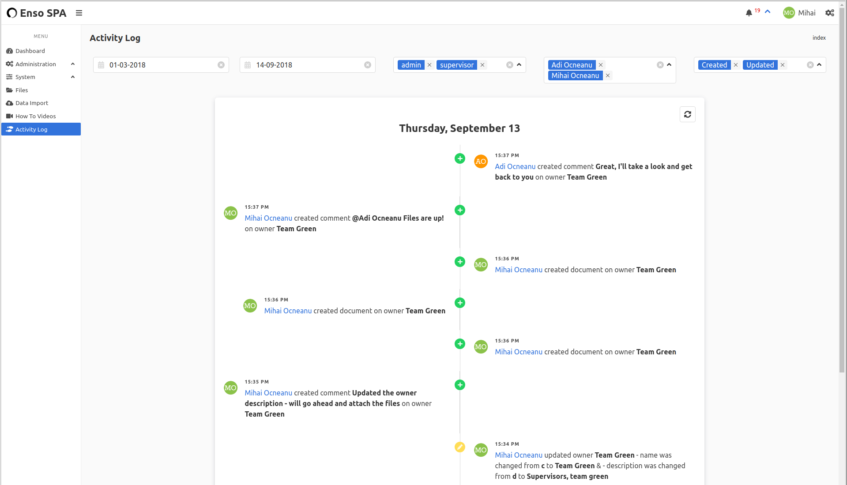Activity Log
Activity logger dependency for Laravel Enso.
This package works exclusively within the Enso ecosystem.
The front end assets that utilize this api are present in the activity-log package.
For live examples and demos, you may visit laravel-enso.com
click on the photo to view a short demo in compatible browsers
Installation
Comes pre-installed in Enso.
Features
- friendly interface for viewing user activity in the application
- available by default only to users with the Administrator role
- events are presented in an useful manner
- allows the filtering of data depending on a date interval, the roles of the users, the users or the type of events
- supports create, update, delete and custom event types
- the basic configuration is easy to write
- the logger will not attempt to persist data when there is no authenticated user - this avoids issues when using seeder / playing in tinker, etc.
Usage
In order to enable logging for models a few steps are necessary:
- publish the default
LoggerServiceProviderfrom the activity log package:
php artisan vendor:publish --tag=activity-log-provider
- customize the included example for you model class, where:
aliasis an optional alias for the modellabelis the label attribute to be used for your modelenventsis the array of events availableattributesis an array of model attribute that you want monitored for changes. If the model is updated and the updated attribute is not in this list, no event is recorded
Advanced Usage
Changing the model representation
Since not all models have a name attribute,
or it makes sense to use some other attribute to better represent a certain model type,
you may use any other attribute of the model, or:
- you can declare a getter method that composes a label using your own rules
- you can also use a
.(dot) notation to specify attributes from related models
Using names for relationships
Let's say you have a Product model with a manufacturer_id column and relationship, and you want
to monitor when the manufacturer is updated.
It's easy to add the manufacturer_id in the attributes list, but in that case the recorded update event
will read something like 'X updated the product and changed manufacturer_id from 123 to 436'.
In order to show meaningful names instead of IDs, you need to configure the product model with the related
model class for the manufacturer_id column:
Product::class => [
'label' => 'part_number',
'attributes' => ['manufacturer_id' => [Company::class => 'name']],
'events' => [Events::Created, Events::Deleted, Events::Updated],
],
Creating Custom Events
If you want to create custom events, for instance record that a User was activated instead of having to wade through updated events where your 'is_active' flag was changed from false to true, you may create and plug in custom events.
Steps:
create a
LoggableEventslocal Enum that extends the ActionLogger Events enum.use LaravelEnso\ActivityLog\app\Enums\Events; class LoggableEvents extends Events { const UserActivated = 5; protected static function data(): array { return parent::data() + [ static::UserActivated => 'User Activated', ]; } }create a
LoggableObserverslocal Enum that extends the ActionLogger Observers enum. Here, the UserActivated event must be 'connected' to an observer (ActivateUser) that will observe the user class and create an event
use LaravelEnso\ActivityLog\app\Enums\Observers;
class LoggableObservers extends Observers
{
protected static function data(): array
{
return parent::data() + [
LoggableEvents::UserActivated => ActivateUser::class,
];
}
}
create an
ActivateUserobserver that will observe your new event. If the model is activated, we want to create a new eventuse LaravelEnso\ActivityLog\Services\Factory; class ActivateUser { public function updatedActiveState($model) { if ($model->is_active) { (new Factory(new UserActivated($model)))->create(); } } }create the
UserActivatedevent, which must implement theLoggablecontractuse LaravelEnso\ActivityLog\Contracts\Loggable; use LaravelEnso\ActivityLog\Traits\IsLoggable; class UserActivated implements Loggable { use IsLoggable; private $model; public function __construct(User $model) { $this->model = $model; } public function type(): int { return App::make(Events::class)::UserActivated; } public function message() { return ':user activated the :model :label'; } public function icon(): string { return 'unlock'; } public function iconClass(): string { return 'is-success'; }Optionally, you may also implement the
ProvidesAttributescontract and its required method, which must return an associative array with other key value pairs that can be used in the string message template.Note that you may not reuse any of the
user,modelorlabelkey as they are provided automatically by the package service.Also note that the given icon should be available (imported)
since you've extended the two Enums from the ActionLogger package, you need to bind your local implementations to the package versions in your AppServiceProvider.
public $bindings = [ Observers::class => LoggableObservers::class, Events::class => LoggableEvents::class, ];finally, in your published
LoggerServiceProvideradd the new event to your model's events array:'events' => [ LoggableEvents::UserActivated, ],
Contributions
are welcome. Pull requests are great, but issues are good too.
License
This package is released under the MIT license.
← Action Logger Avatars →